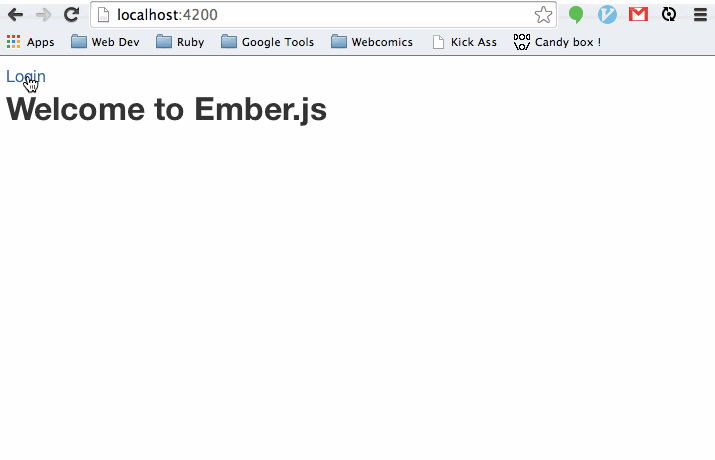Apprentice.IO - Week 6
20 Jul 2014
This week I did some setup for the apprentice breakable toy involving setting up a ember front end using ember-cli and a rails back end. Once I had both repositories generated I decided to tackle authentication as I’ve never really had to authenticate on the front end. This was a lot of fun and I wanted to go over the solution I produced.
Lets start on the front end. I found ember-simple-auth while looking for authentication solutions and it looked like exactly what we needed. It basically sets up a session object to handle all your front-end authentication concerns. There is a fantastic blog post on simplelabs concerning getting ember-simple-auth setup with ember-cli so I won’t bother repeating that here. There are a few things I added though which I think is worth talking about.
The guide suggests using a simple-auth initializer to give simple-auth access to your applications ENV. I also found it a good place to override settings to allow for easier testing. Here is the initializer in our application:
# app/initializers/simple-auth-config.coffee
`import Ember from 'ember'`
SimpleAuthInitializer =
name: 'simple-auth-config'
before: 'simple-auth'
initialize: () ->
window.ENV = DiplomacyFrontendENV
if Ember.testing is true
window.ENV['simple-auth'] =
store: 'simple-auth-session-store:ephemeral'
window.ENV['simple-auth-oauth2'] =
serverTokenEndpoint: 'api/oauth/token'
`export default SimpleAuthInitializer`
Line 10 is setting the
store
for testing to use ephemeral. By default, ember-simple-auth will use
local-storage which means that you don’t get logged out on page refreshes.
However, in testing we want to throw away our sessions with each test so we set
the store to use ephemeral. Line 26 sets our token endpoint to an internal
express server that ember-cli will setup for us if we run the api-stub
generator. Speaking of which, we can run ember g api-stub oauth/token and edit
server/routes/oauth/token.js as follows:
// server/routes/oauth/token.js
module.exports = function(app) {
var express = require('express');
var tokenRouter = express.Router();
tokenRouter.post('/', function(req, res) {
if(req.body.username === '[email protected]') {
res.status(200).send({
"access_token":"fake_token",
"token_type":"bearer",
"expires_in":7200
});
} else {
res.status(401).send({
"error":"invalid_resource_owner",
"error_description":"Wrong Username or Password"
})
}
});
app.use('/api/oauth/token', tokenRouter);
};
This will allow us to write some integration tests to ensure our login and logout capabilities are working:
# tests/acceptance/visitor-signs-in-test.coffee
`import Ember from 'ember'`
`import startApp from '../helpers/start-app'`
App = null
module 'Acceptance: VisitorSignsIn',
setup: ->
App = startApp()
teardown: ->
Ember.run App, 'destroy'
test 'visitor sucessfully signs in', ->
expect(2)
visit '/login'
fillIn 'input#identification', '[email protected]'
fillIn 'input#password', 'password'
click 'button#submit-login'
andThen ->
equal currentPath(), 'index'
user_sees_logout_link()
test 'visitor attempts to sign in with incorrect credentials', ->
visit '/login'
fillIn 'input#identification', '[email protected]'
fillIn 'input#password', 'password'
click 'button#submit-login'
andThen ->
equal currentPath(), 'login'
user_sees_login_link()
user_sees_error_message()
user_sees_logout_link = ->
equal find('#logout').length, 1
user_sees_login_link = ->
equal find('#login').length, 1
user_sees_error_message = ->
equal find('#login-errors').text().trim(), "Wrong Username or Password"
With this we have a few tests checking we can login and logout. If your following through, one of these tests should fail as we haven’t yet implemented showing error messages on the login form. We can get this passing with the following change:
<!-- app/templates/login.hbs -->
{{ "{{#if loginErrorMessage" }}}}
<div id=login-errors>
{{ "{{loginErrorMessage"}}}}
</div>
{{ "{{/if"}}}}
<form {{action 'authenticate' on='submit'}}>
<label for="identification">Login</label>
{{ "{{input id='identification' placeholder='Enter Login' value=identification"}}}}
<label for="password">Password</label>
{{ "{{input id='password' placeholder='Enter Password' type='password' value=password"}}}}
<button id=submit-login type="submit">Login</button>
</form>
And with that we should have some passing tests and an ember-cli application ready to authenticate with a rails backend. So lets take a quick look there. We’ll start with setting up some authentication. As I’m apprenticing at thoughtbot I thought I’d use their authentication solution, clearance. As it turns out it fits our needs perfectly as we want users to be able to sign up on their own and clearance manages password resets and all that good stuff for us. The installation guide is straightforward enough so I won’t go aver setting that up here.
Next we need to make our rails backend an oauth provider. As with most things, there’s a gem for that! Doorkeeper is a fantastic gem that handles oauth tokens for you. Doorkeepers install process setups almost everything for you so I only really needed to change the generated initializer to get things wired up. Here it is:
Doorkeeper.configure do
orm :active_record
resource_owner_authenticator do
session[:return_to] = request.fullpath
request.env[:clearance].current_user or redirect_to(sign_in_url)
end
admin_authenticator do
user = request.env[:clearance].current_user
user && user.admin? or redirect_to(sign_in_url)
end
resource_owner_from_credentials do |routes|
User.authenticate(params[:username], params[:password])
end
# As we control the front end we skip the authorization
skip_authorization do |resource_owner, client|
true
end
end
And that’s it. Now we have an ember application that will login using our rails application as an oauth provider: